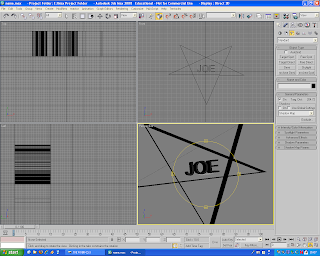Today I created an aeroplane in 3D Max.
I started by creating the body with a cylinder. I then selected polygons on one of its faces and extruded them and repeated it to give it its pointed nose shape. I then extruded some more polygons along the body to give it its wings. But before I did that I Tapered the model to give it its more rounded triangle look.
I continued to extrude and move vertex to create a wing and a tail fin on the plane.
After I created the wing and finished the tail of the ship, I then created a cylinder and copied it twice so I had 3 cylinders. I then moved the cylinders on top of the wing to so it looks like it has 3 engines.
The final stages were probably the most difficult - deleting half of the model by deleting the vertexes. I then copied the half and mirrored it so I could attatch it to the main first part.
Finally I selected vertexes and moved them close enough to weld them together to make a full soilid model - with exception to the back end of the ship where there is still a small hole.