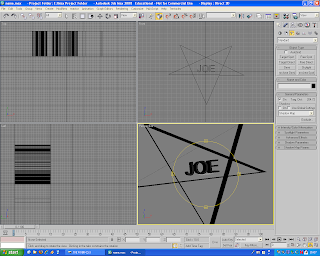I started this project by creating a collage showing 4 differant genres - Horror, Sci-fi, War and Fantasy.

I made the collage by cutting out the images out of games magazines, 3D CGI magazines (EDGE) and stuck the cutouts on a size A3 piece of paper.
After making this, I looked at the current college wallpaper and made notes about it looking at its key aspects - icons, colours etc.
The image above shows the comments I made when I looked at the current wallpaper for the computers in the media suites. I commented on the number of icons, how they are arranged and the colours.
Once I made comments about the current wallpaper, I went on the internet and looked at other wallpapers and commented on them. I looked at a total of 4 other wallpapers - here is a sample of what I did.
Bioshock 2 wallpaper
For the Bioshock 2 wallpaper I commented about how it is a "Unique take on the world of Rapture" and that it has a unique artistic style. I also commented that it woulnd't really be appropriate for the whole college beause of its content - blood and demented imigary.
Happy Tree Friends wallpaper
For the Happy Tree Friend wallpaper I commented on things such as - the colour scheme and howw it makes the text and icons stand out. I mentioned about icon placement and the best places the icons could go. How the character shown is from a web animation, whcich would be appropriate from media and games groups, as well as for other people around the college.
Using the comments I made from looking at the differant wallpapers I made a Brainstorm to gather more ideas on what I could do with my wallpaper.