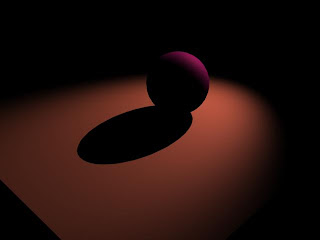
Today I learnt how to use lighting to make a simple object look much more realistic.
I started by making a new file and created a plane and adding a sphere on to the plane so that it was standing just on the plane. I then added a spotlight above and behind the sphere and directed the beam at it.
After I added the spotlight, I changed the colours of the sphere and the plane to better suited colours to work with the lighting. I turned the shadows On and set the shadows to Ray Traced Shadows. The ray traced shadows turn normal shadows created by the program into much better quality shadows and much more realistic.
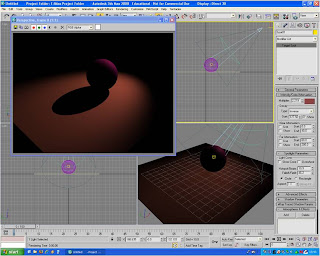
After that I changed the colour of the lighting and changed its intensity so that the lighting it was giving off was warmer and still worked with the colours of the plane and sphere. I then set a decay on the spotlight and set it as an inverse decay. I carefully moved the decay start to make the scene look warmer and focus more on the sphere than the plane.
After doing that basic lighting figured out, I then went on to practice creating similar lighting to use in my environment. As my environment is comprised of interiors only, I feel that it is important to figure out how to light the rooms and corridors before making the primary environment.
Firstly I created a box and shaped it into a corridor, then changed it to an editable mesh and took both ends of it off along with its roof. I then flipped the normals of the box so that my eventual lighting would show. I made a small cone to act as a light shade and placed it where the roof would be.
The next step as actually adding the lighting. I made a small target spot and placed it just under the cone. I strated playing about with the intensity multiplier until I got to an intensity that suited my needs. The final stage to setting up my lighting was to add an atmosphere/effect to the target spot. I added a Volume Light effect and lowered the density so that when the scene is rendered, you can see the actual beam of light but at an acceptable level.
Once I was happy with the density and how the lights were looking, I made several copies of the cone/light and placed them in intervals along the corridor. I also placed a small Omni light at the very end of the corridor to light it.
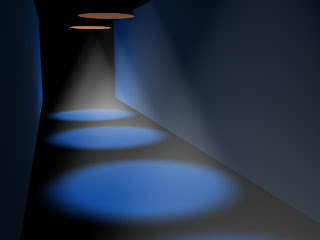


No comments:
Post a Comment